Retail Services Platform Personal Profile
Description
The Personal profile provides end users with access to their signed agreements and personal information, consisting of two relevant sections: Agreements and Personal information.
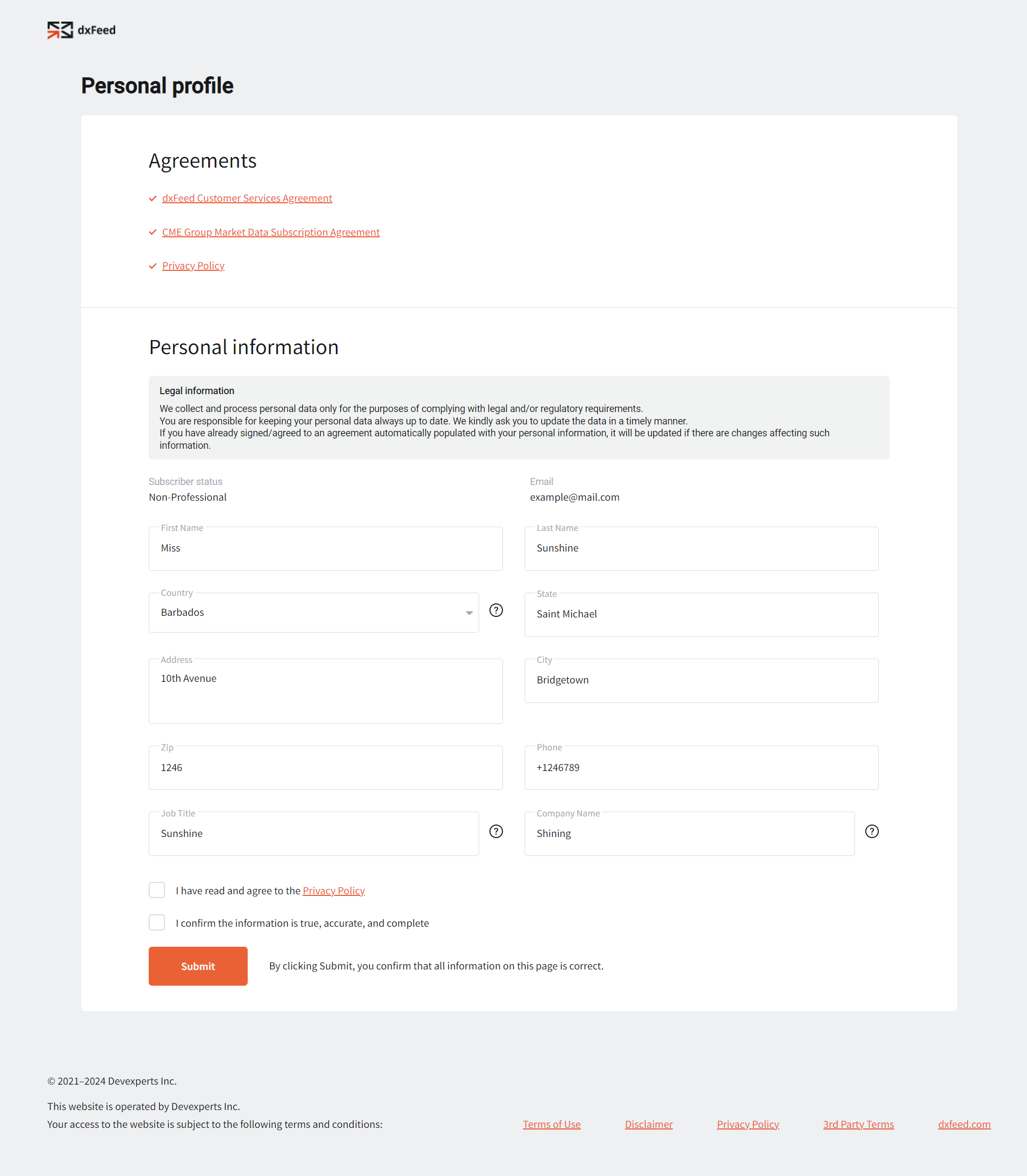
Agreements
In the Agreements section, users can review the agreements they have signed, including both the Privacy Policy* and exchange agreements.
If a user has not purchased any subscription yet or has not modified the Personal information fields, no agreements will be displayed in this section.
*The Privacy Policy is obligatory to sign whenever a user makes changes to their personal data.
Personal information
In the Profile information section, a user can fill their personal data fields if they are empty and/or modify them.
Note
It is important to note that any changes made to user’s personal information after signing any exchange agreement affects the exchange reporting and may prompt additional compliance checks.
The following general personal data fields are available on the page:
First name
Last name
Country
State/Province
Address
City
ZIP/Postal code
Billing address
Phone number
Job title
Company name
If any metadata is sent in the Create account API method, the relevant fields are pre-filled with this information.
Additionally, a user who signs the CTA/UTP and/or Eurex exchange agreement(s) shall view the exchange-specific fields, including:
Occupation
Company Address
Job Function
LEI (Legal Entity Identifier)
Note
If a user has been blocked due to the exchange requirements and/or agreement violations, they can still view the page but are prohibited from making any changes to their personal information.
For additional error cases, please refer to Retail Services Platform Common Errors and Solutions.