Enhanced Order Book Order Processing Details
Maintenance
Note
Treat all unknown Order Actions as UNDEFINED for compatibility, i.e. derive processing logic from other fields.
To determine orders' matching and execution priority, sort them by Price, Time, and Sequence on each Enhanced Order Book side separately. To maintain the Enhanced Order Book, check Order Action types and process with the Order Books' Order event for compatibility.
The Order Action state machine diagram:
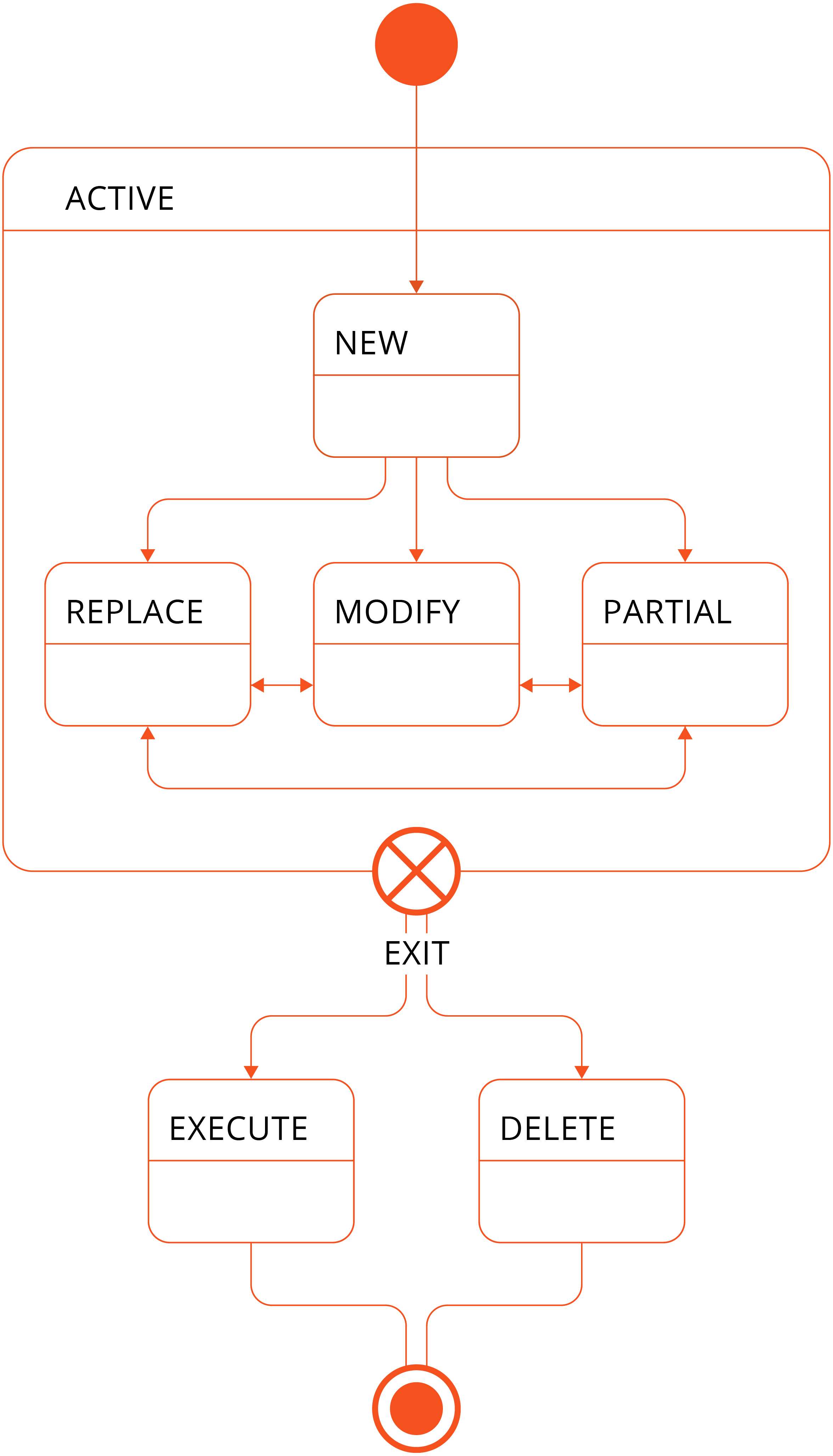
Ignore TRADE and BUST Order Actions since they do not refer to existing orders in the Enhanced Order Book.
Order executions
Whenever a new order execution occurs, the new trade-related event disseminates (either PARTIAL, EXECUTE, or TRADE).
Each Order Book execution (a book trade) has an order size value equal to the actual size of the order resting in the Order Book after the execution.
For regular orders (with no hidden volume), calculate the new size value as non-negative:
new Size = old Size - new TradeSize.Since a part of the order volume is hidden for iceberg orders, the exchange may update corresponding fields differently: the TradeSize may be larger than the order's size before the execution and the resulting size (after the execution) may even increase. Note that an iceberg order may change its position in the Enhanced Order Book (its Time field may change). For example, see CME documentation and the example below.
For user convenience, the ExecutedSize accumulates all known executed order volume. Calculate the ExecutedSize as a sum of all known TradeSize. Don't clear this field on DELETE or REPLACE actions.
BUST action processing depends on exchange regulations (if day volume, high/low prices need adjustments, etc).
Snapshot retrieval
With the Extended Order Book, you receive some extra events. It happens due to non-conflated dissemination when retrieving an initial Order Book snapshot. The Order Book has these events but with Size=0 not to break backward compatibility.
Note that the Order Book snapshot disseminates with events containing Action Types corresponding to the last action for each Order Book entry.
It is possible to receive the Order Book snapshot not only at the start. Process it like an initial snapshot and discard the previous Order Book state to receive a snapshot at any time during normal work. Usually, such snapshots occur due to reconnections in the uplink chain or global synchronization/reset distributed by the exchange feed.
Initial snapshot sample
Consider the Order Book for some symbol , e.g. IBM:
Bid Order ID | Bid Price | Bid Size | Priority | Ask Size | Ask Price | Ask Order ID |
|---|---|---|---|---|---|---|
1001 | 100.0 | 10 | 1 | 20 | 105.0 | 1020 |
1050 | 100.0 | 20 | 2 | 10 | 110.0 | 1005 |
2009 | 95.0 | 50 | 3 | - | - | - |
The following Order event's snapshot from dxFeed API represents the above book state:
Index | Action | Order ID | Symbol | Side | Price | Size | Executed Size | Trade ID | Trade Price | Trade Size | Comment |
|---|---|---|---|---|---|---|---|---|---|---|---|
0 | UNDEFINED | - | IBM | - | - | 0 | - | - | - | - | EVENT_REMOVE |
1 | TRADE | - | IBM | - | - | 0 | 0 | 30240 | 105.5 | 50 | "Old" Non-Book Trade |
2 | PARTIAL | 1001 | IBM | Buy | 100.0 | 10 | 10 | 30300 | 100.0 | 10 | Partially-filled Order |
3 | NEW | 1050 | IBM | Buy | 100.0 | 20 | 0 | - | - | - | New Order |
4 | MODIFY | 2009 | IBM | Buy | 95.0 | 50 | 0 | - | - | - | New Order |
5 | NEW | 1020 | IBM | Sell | 105.0 | 20 | 0 | - | - | - | New Order |
6 | NEW | 1005 | IBM | Sell | 110.0 | 10 | 0 | - | - | - | New Order |
7 | EXECUTE | 1010 | IBM | Buy | 100.0 | 0 | 20 | 30280 | 100.0 | 10 | "Old" Fully-executed Order |
8 | DELETE | 1060 | IBM | Sell | 115.0 | 0 | - | - | - | - | "Old" Cancelled Order |
Note
You may still receive old events due to non-conflated order dissemination.
Aggressor order processing
Usually, aggressor order is not manifest itself in the stream of Order events. All induced trades disseminate as events for their passive order counterparts. Most exchange protocols don't provide information about aggressive orders, but if they do (for example, CME), the new data model provides:
Trade action events for passive order contain the aggressor's Order ID in AuxOrderID field
No dissemination for the Order event if the aggressor order is fully executed. The new data model publishes trade-related Order event for passive order
The trade size for the ExecutedSize field if the aggressor order isn't fully executed and enters the Order Book