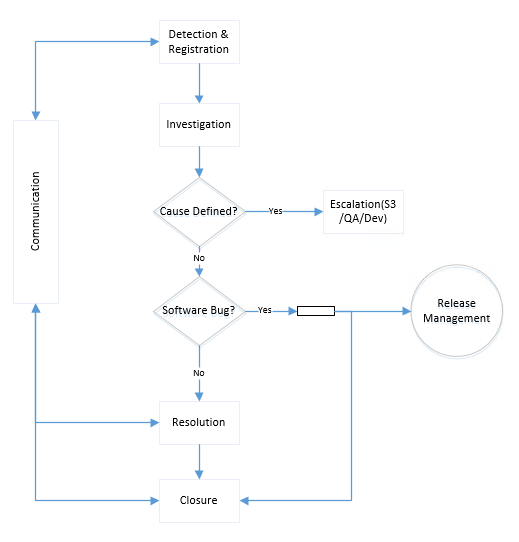Technical Support Procedures
Support service components
Overview
What we provide:
Responsible divided support team, including 3 base layers: S1L, S2L, S3L
A single phone number or Help Desk to communicate service issues via 24x7x365 global Customer Support Help Desk
Remote monitoring of the service status 24x7x365
Monitoring system indicating % utilization, CPU, RAM, Disk
Standby availability of dxFeed personnel to react to production issues, and on-going maintenance of the monitoring service itself
Infrastructure change management notifications
Rollout and testing of new operating system software in response to new features upgrades and bug fixes
Incident reports and root cause analysis are supplied upon request
Support functions
Support requests
dxFeed provides not only Incident resolution for their Customers, but also 24x7 Service Request Service. A request for change or for information can be sent anytime, and dxFeed team will make sure it is processed the best and fastest way possible.
Exchange relations
Exchange market data fees and policies for index calculation and derived data are set independently by each exchange, controlled by regulatory authorities and are not the responsibility of dxFeed. We - nor any other technology provider - have therefore the authority to negotiate those fees. dxFeed nevertheless volunteers to work closely with Client in contacting the exchanges, and liaising between Client and exchanges to ensure a smooth and quick exchange agreement approval process, and the sourcing of data in the most efficient and cost effective way. If Client already has arrangements in place with the corresponding exchanges, dxFeed also volunteers to contact those exchanges and confirm their authorization for dxFeed to deliver the data to Client, and subsequently, seamlessly, entitle the corresponding data for the Client.
Service escalation process
If any Problems are detected and/or reported, investigation starts immediately according to the identified Priority Level. The support team will always focus on the recovery of the service by switching to alternative systems and then take remedial action for the affected source. We have three support levels: SL1, SL2 and SL3. An issue is escalated to the next support level if required, and the support team personnel of the next level is getting involved immediately. The support team investigates the issue and decide if the development team should be alerted and confirms the appropriate plans to resolve the issue. Restarts and/or patch deployments are made in accordance to an agreed plan keeping all stakeholders involved and informed.
Customer support process
Overall process description
dxFeed has multilayered ITIL based support structure which is powered by industry standard processes, providing convenience and transparency for Customers. The high level of our maintenance and support processes was confirmed by the numerous audits run by several U.S. and Japanese companies. One of the main points of dxFeed support is Service Operations Processes. We applied several ITIL based processes in case of operations thresholds.
Event management
A key element in any support service is the ability to detect the first signs of an upcoming Problem. For monitoring purposes dxFeed uses its flagship product MARS - a state-of-the-art monitoring system capable of monitoring most types of IT environments (Web, DB, OS, network, hardware, etc.) and offering the unique option of easily embedding monitoring code directly into the software solution. In addition, we have other powerful industry leader monitoring systems, like Zabbix. This allows Client and the dxFeed Service Desk to monitor any required software parameter or business value and keep highest uptime for the supported services.
Incident management
All Incidents involving the platform, data feed’s, 3d party data providers, services, etc. are reported to the support team and logged in Atlassian JIRA (SUPDXFD Service Desk Jira tracker). Every member of dxFeed team is able to see any detail of any issue, tracked in Jira Service Desk. This allows including all forces into issue handling process.
All created issues have a specific JIRA workflow configuration, and contains relevant description and type, a level of priority, SLA information, communications history, etc.
Problem management
The process is aimed at minimizing the impact of Incidents on everyday activities of the business affected, as well as preventing potential Incidents resulting from system errors contained in the IT infrastructure, from happening. Every closed Incident arises a new Problem, where dxFeed team evaluates the root cause, time of impact, time of restoration of service, and other details, related to the issue.
Request fulfillment
dxFeed provides dedicated 24x7x365 support for all dxFeed products and handles technical issues via the following entry points:
Phone: +1 (855) 565 5536
In addition to phone support, the Customer Support Team may provide instant messenger support and an email service that keeps Customers immediately informed of events that affect the dxFeed family products and services.
Incoming calls from Client’s staff to the dxFeed support team are entered into the dxFeed issues tracking database by a dxFeed support person, or automatically. Issues entered into this database are electronically time stamped and get a reference ID. All issues raised by the Customer remain "Pending" until processing of the issue is started. dxFeed support staff confirms with the Client before closing the issue and then informing the Client’s contact person. The reference ID is used to trace the status of outstanding issues.
dxFeed is also using automatic closure flow: if an issue is resolved and we have not gotten any response within 7 working days, it is going to be closed with corresponding notifications before and after close.
Access management
Any proposed solution is fully hosted by dxFeed. No dedicated hardware is required on the Customer’s side.
The services can be accessed via the Internet, secure VPN, cross-connect (within the same data center), or extranet connection. Bandwidth estimates can be provided, based on the instrument universe required by the Client.
Connections to dxFeed utilize the industry standard TCP/IP suite, and are fully managed by the APIs provided. Full resilience is built into the hosted platform, meaning there is only a single hostname which Client can connect to.
Connections are fully load-balanced to ensure Clients do not need to take any action in their applications in the event of an outage or failure of an upstream component. Connected endpoints configuring by ALC on network layer, and by restrictions lists on web servers, which guarantee full division of rights and prevent any security violations.
For the Client side, dxFeed can also recommend a suitable hardware setup fitting the required level of resilience.
dxFeed provides full solution deployment and migration support as well as personalized consulting services. Together they serve the purpose of assisting Clients with research and design and complex project management. In addition, they also help with existing electronic trading system infrastructure reviews, network capacity and utilization reports, network risk analysis and network performance assessment and tuning.
dxFeed supports direct connectivity, Internet connectivity, connectivity via extranets (SFTI, TNS) and major leased line providers such as Radianz. We can help order and manage leased lines for our Clients (these would be ordered under dxFeed name and then licensed to the Client) or we can simply provide overall guidance with the connectivity project.
Issues
Issues description
Scope
Common algorithm of issues handling is provided on the scheme below. In addition, we are continuously improving our workflow according to the current situation and actual Customer needs. There are three base issue types: Incident, Service Call, and Problem.
Service Call - an issue that is not related to any real Problem, loss of service, reputations corruption, or other valuable services. Service calls cover all Customers' enquiries except those caused by disruptions.
Incident - an issue that affects the dxFeed service, business reputation, and other valuable services.
Problem - a root cause of an Incident or several Incidents. This type of issue is created by a support team after the Incident is resolved. Usually Client is included in this process as a participant.
We process Incident and Service Calls identically.

Related actions
Language
As we provide international Customer service, our support team may use several languages to communicate.
Request registration
You may send a request through a call, or manually add it using the Help Desk.
Type
Issue type may change at any time when details become clear.
Feature
If a request contains some recommendations or requirements to improve dxFeed service, we evaluate resources and mark the issue as a feature request with an internal label. Then we keep discussing with Customer to evaluate the exact scope of the requested improvements.
Priority
Issue priority is used to determine the level of impact. Priority may be set by Customer or by dxFeed support team. Please notify us if you would like to change the priority status. Low priority → Normal → Urgent → Critical → ASAP
Request fulfillment
After receiving a request, we provide the following information:
Latest status of the issue related environment
Implementation description (workflow)
Affected systems/environments
Expected down time
Fix status, ETA, and other objectives
Closure
Requests can be closed after Client’s confirmation, or automatically if the issue is resolved and we have not received any response within seven business days.
Development
During issue analysis, we may find that development is required. In this case, we open a related issue to development, QA, delivery team, and update the status.
Problem
Every Incident has been caused by something. Therefore, we automatically arise Problem, and find the root cause, preventions, and other details about the issue.
SLA
For all requests SLA monitoring is performed:
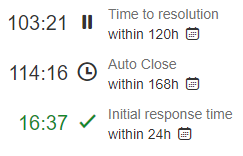
The table below provides more information on timelines and actions performed by the support team:
Priority | Response time | Update freq. | Lead time | Classification from Consumer Perspective | Technical Support (S1/S2) | Engineering Team (S3) | Development Team (RnD) |
|---|---|---|---|---|---|---|---|
ASAP | 15m | 30m | 4h | Severe Production issues:
|
| Resolve issue ASAP or escalate further if needed | Resolve issue ASAP |
Critical | 30m | 4h | 24h (issue to be resolved by next trading day start) | Production issues:
Demo/Trial issues:
|
| Resolve issue ASAP or escalate further if needed | Resolve issue ASAP |
Urgent | 12h | 24h | 72h | Production issues:
Demo/Trial issues:
QA/Dev issues:
|
| Resolve issue ASAP or escalate further if needed | Participate in issue investigation if needed |
Normal | 24h | 48h | 120h |
|
|
| Participate in issue resolution if required |
Incident and Service Call management workflow
We have implemented several methods of communication to inform Customers about issues as soon as possible. These methods include immediate reports to Customers, regular posts in the newsletters, and through project managers keeping in contact with the representatives of the Customers to update them on new subjects and developments.
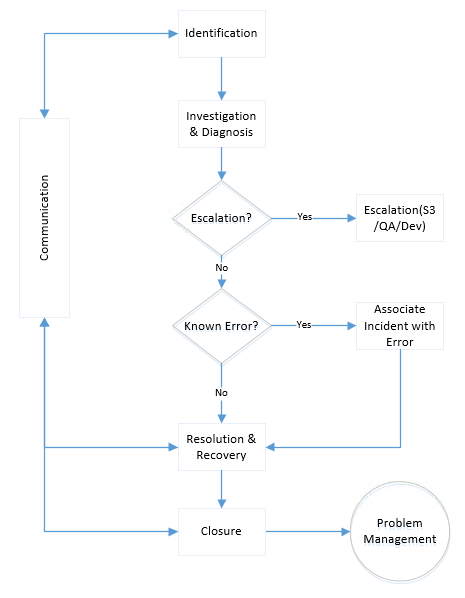
Definitions
An issue may be processed as an Incident or a Service Call as described in 3.1.1
Scope
Process scope covers resolving Issues which are the responsibility of dxFeed. The Client gets notifications on the status. If the Issue lies beyond dxFeed responsibility, the third-party is notified and the Issue is closed.
Problem management workflow
Definitions
A Problem is a root cause of an Incident or several Incidents.
Incident resolution consists of eliminating the disruption in question and restoring the normal functioning of the service. It can be done by submitting the required information, giving recommendations on configuring and performing operations in the system, all of which eliminate the disruption, patch delivery, "workaround solution" delivery. A workaround solution means resolving an Incident temporarily by means of either taking unconventional measures or limiting the applicability of a certain feature.
Scope
Process scope covers resolving Problems which are the responsibility of dxFeed. The Client gets notifications on the status. If the Problem lies beyond dxFeed responsibility, the third-party is notified and the Problem is closed.